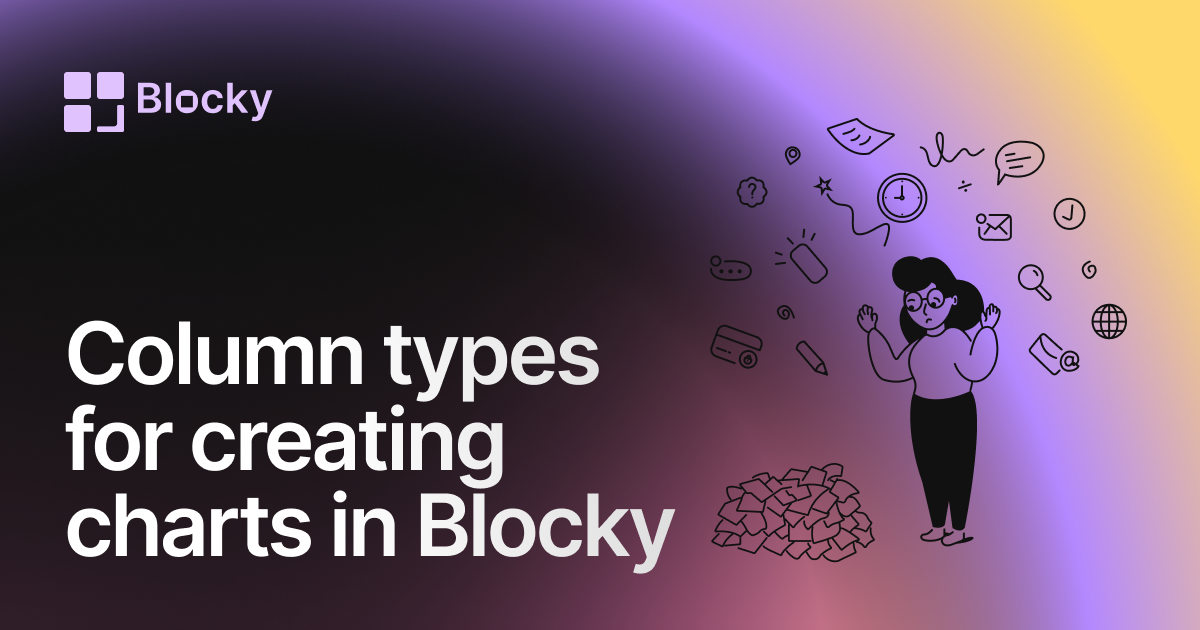If you're building charts with Blocky using your Notion databases, it's important to understand which Notion column types (also known as property types) are supported.
This guide explains:
- What column/property types are in Notion
- The types of columns Blocky supports for chart labels and values
- How to format your data to work with Blocky's chart widgets
🧱 What Is a Column Type (Property Type) in Notion?
Each column in a Notion database has a defined property type that determines what kind of data it holds — such as text, numbers, dates, or tags.
Here’s an example Notion database with common property types:
- Expense → Title
- Amount → Number
- Date → Date
- Category → Select
- Payment Type → Select
- Receipt → Checkbox
- Notes → Rich Text
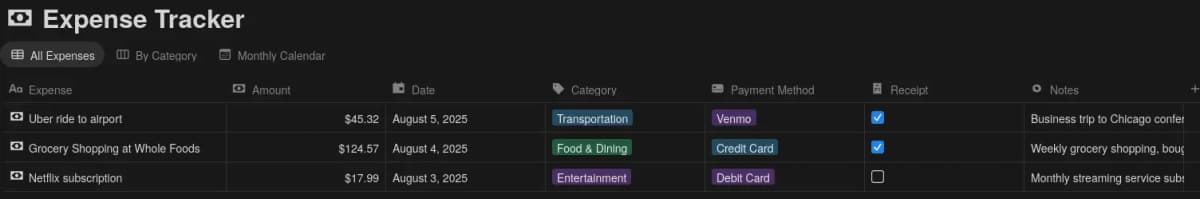
📋 All Property Types in Notion
Notion supports 20+ property types. These are the most common:
- Text
- Number
- Select
- Multi-select
- Status
- Date
- Person
- Files & Media
- Checkbox
- URL
- Phone
- Formula
- Relation
- Rollup
- Created Time
📊 Which Column Types Work with Blocky Charts?
To create a chart in Blocky, your Notion database must include at least:
- A Label column — used for x-axis values or chart labels
- A Value column — used for numerical data like totals, counts, or scores
Here are the supported types:
✅ Label Column Types (for categories, names, dates, etc.)
- Title
- Rich Text
- Select
- Multi-select
- Status
- People
- Date
- Formula (that returns text)
✅ Value Column Types (for numbers)
- Number
- Formula (that returns a number)
- Rollup (only if returning a number)
Make sure your value column only contains numerical data — otherwise, Blocky won’t be able to render the chart properly.
Other Articles
- Data Sources Update
- How To Embed
- Connect Blocky To Notion
- How To Create Widget Codes
- Request A Widget