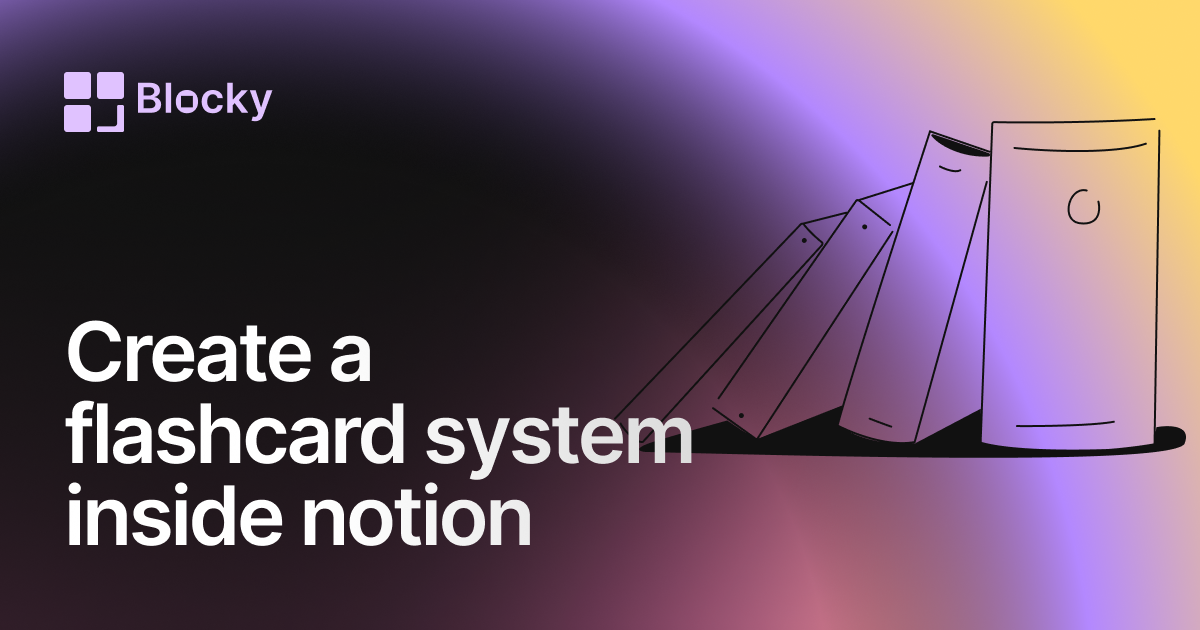Creating a Custom Flashcard System Inside Notion sounds ambitious at first.
It’s not only possible. It’s practical. And delightful to use daily.
I’ve built study systems for myself and for teams.
What works consistently is a workflow that’s simple, measurable, and repeatable.
I’ll show you a clean schema, lean formulas, and a fast review loop.
Then I’ll layer on Blocky (https://blocky.so/) to add timers, charts, streaks, and motivation.
By the end, you’ll have a flexible system that scales from 50 to 5,000 cards.
It will stay organized, visual, and most importantly, sticky in your memory.
Why build flashcards in Notion?
Notion (https://www.notion.so/) is flexible. It’s a database with views, filters, and templates.
It’s also a writing canvas. That pairing makes it perfect for knowledge that grows.
You get one place for cards, sources, and lecture notes.
You also get filters for “Due Today,” “New,” and “Lapsed” without switching apps.
A custom system also fits your subject. Language, med school, interview prep, or law.
With relations and rollups, you can map cards to topics, chapters, or goals effortlessly.
And because Blocky (https://blocky.so/) embeds seamlessly in Notion’s pages,
you can track progress with charts and stay focused with timers—all in one view.
You’ll avoid context switching. Less friction. More reps. Better recall.
That’s the recipe.
SRS basics and active recall
Spaced repetition (SRS) works because memory decays on a curve.
We counter it by testing just before we forget, reinforcing the trace.
The famous forgetting curve was described by Hermann Ebbinghaus.
It shows rapid initial loss, then a leveling off with spaced reviews.
Active recall is the other half. Don’t reread. Try to retrieve.
When you struggle a bit, you learn more. The desirable difficulty matters.
Apps like Anki (https://apps.ankiweb.net/) popularized SRS with algorithms like SM-2.
We’ll keep it simple in Notion: fixed intervals that expand as you succeed.
This approach is transparent. It’s easy to tweak. And it’s good enough for most learners.
If you want algorithmic flair later, your schema will support it.
Database schema for cards and decks
Create a database called Flashcards.
Use these core properties for clarity and power.
- Front (Title or Text): the prompt or question.
- Back (Text): the answer. Keep it short and atomic.
- Card Type (Select): Basic, Cloze, Image, Multi-step.
- Ease (Number, 1–4): your last rating. 1=Hard, 4=Easy.
- Interval (Number, days): current spacing between reviews.
- Next Review (Date): when this card is due next.
- Last Reviewed (Date): the last time you saw it.
- New? (Checkbox): true for unseen cards.
- Deck (Relation to Decks): optional, for subject breakdown.
- Tag (Multi-select): topic keywords for filtering.
Add a related Decks database if you want structure across courses.
Each deck can hold goals, reading lists, and reference links.
Keep it minimal to start. You can always add more properties.
The magic comes from views, templates, and a reliable review loop.
Building views, filters, and templates
First, create a Due Today view.
Filter: Next Review is on or before Today. Sort by Next Review ascending.
Second, create a New Cards view.
Filter: New? is checked. Sort by Created time ascending.
Third, create a Lapsed view.
Filter: Next Review is before Today and Ease is less than 3.
Use a By Deck board view to scan subjects at a glance.
Drag cards between decks if you keep it loose at the start.
Now add a template called Basic Card with a structure you can reuse:
- A toggle for Back so you can hide/reveal during review.
- A callout for Key idea or mnemonic.
- A link to source material.
Add a Cloze Card template with braces in the Front, like:
“Einstein was born in {1879} in {Ulm}.” Keep answers short. Test one fact at a time.
Templates reduce friction. Less setup per card. More reps per session.
That’s how you win the long game.
Scheduling with Notion formulas
We’ll keep intervals simple and predictable.
Use a short ladder that grows as you answer more easily.
Add a Formula property named Next Interval with logic like:
if(prop("Ease") >= 4, prop("Interval") * 2, if(prop("Ease") = 3, prop("Interval") * 1.4,
if(prop("Ease") = 2, max(1, prop("Interval") * 0.7), 1)))
Now add a Formula property named Planned Next Review:
if(empty(prop("Last Reviewed")), dateAdd(now(), 1, "days"), dateAdd(prop("Last Reviewed"),
toNumber(round(prop("Next Interval"))), "days") )
Finally, set Next Review via a quick manual action after each session:
Copy Planned Next Review → Next Review (or adjust with a small safety buffer).
Start new cards at Interval = 1 and Ease = 3 by default.
As you rate, the ladder adapts. Simple. Transparent. Effective.
If you prefer fixed steps, use a ladder property and map ease to days:
1→1d, 2→2d, 3→4d, 4→7d, then scale up to 14d, 30d, 60d.
Adjust as your retention and workload change.
Review workflow that actually sticks
Open Due Today and focus only on what’s scheduled.
Hide all other views while reviewing. Reduce options. Increase throughput.
Reveal the Front. Try to answer out loud or in your head.
Click the toggle to check Back. Rate your response from 1 to 4.
Update Ease and Interval from the formula’s recommendation.
Then paste Planned Next Review into Next Review.
Use keyboard shortcuts to move fast. Create, open, toggle, close.
Batch similar cards to benefit from context consistency.
Stop when your energy dips. Short sessions add up—especially with a timer.
Consistency matters more than heroics.
Supercharge with Blocky: timers, charts, streaks, quotes
Blocky (https://blocky.so/) is a Notion widget maker and official Notion integration.
It connects to your Notion workspace and unlocks visual, interactive study tools.
Start with a Pomodoro timer to structure reviews.
Work 25 minutes. Break 5. Repeat 3–4 times. Then take a longer break.
Add a Countdown to exams, interviews, or deadlines.
Deadlines focus the mind. Seeing “12 days left” changes behavior.
Track your consistency with Notion Streaks.
Streaks keep you honest and motivated when days get busy.
Show progress with Bar or Line charts over your daily review counts.
Visual feedback is motivation. You’ll naturally try to beat yesterday.
Sprinkle a Quotes widget for study affirmations.
Small boosts matter. Especially when you’ve got a long road ahead.
Embedding Blocky widgets in Notion
Open your dashboard or deck page.
Type “/embed” or paste the Blocky widget URL directly.
Notion’s Embed block documentation lives here:
Notion Embed Block.
Blocky’s integration listing is here:
Blocky – Notion Integrations.
Resize the embedded widget to fit your layout.
Place timers near your review view. Pin charts in the top row.
Use multiple widgets on the same page.
For example: Pomodoro + Daily Reviews chart + Streaks + Quotes.
Everything stays in one system. No tab hopping. No lost focus.
That’s why Blocky + Notion feels so smooth.
Data dashboards and progress analytics
Create a separate page: Study Control Center.
Embed your high-level widgets and key database views here.
Add a Daily Reviews number rollup.
Track cards completed, average ease, and rate per session.
Embed a Blocky Bar Chart (https://blocky.so/) to show reviews per day.
Map the Last Reviewed date on the X-axis, count of cards on the Y-axis.
Add a Blocky Line Chart for your average interval growth.
Longer intervals over time indicate durable learning.
Use a Blocky Pie Chart to visualize distribution by Card Type.
Spot patterns: are you over-relying on Basic cards? Add more Cloze or Image cards.
Dashboards make your invisible effort visible.
That feedback loop keeps you engaged.
Mobile, offline, and speed tips
On mobile, star your Due Today view for one-tap access.
Keep cards concise. Scrolling hurts flow.
Batch creation after lectures or reading.
Capture rough cards fast. Refine later with templates.
Use emojis in Tag to scan faster: 🎯 for exam items, 🧠 for concept, 🔢 for formulas.
Visual labels speed recognition during tired sessions.
Create keyboard snippets for common mnemonics or cloze braces.
Every second saved compounds across hundreds of reps.
When energy dips, switch to Cloze or Image cards.
Variety sustains attention and reduces burnout.
Advanced: multi-decks, relations, and cloze mastery
Add a Decks database with properties: Course, Term, Priority, Goal.
Relate Flashcards to Decks. Roll up review counts per deck.
Use a Sources database for textbooks, papers, or videos.
Link cards to source pages. Later, filter by a given chapter when revising.
For cloze mastery, keep answers tiny.
Prefer one fact per card. If a sentence has three facts, make three cards.
For image occlusion, paste an image and note the region in the Front.
On the Back, describe the missing label. Keep it precise.
Complex concepts? Build a mini-sequence:
Q1 overview → Q2 sub-part → Q3 exception → Q4 example.
Small steps. Big wins.
Automations with the Notion API
If you want automation, the Notion API (https://developers.notion.com/) is your friend.
You can read and write properties, generate cards, and log sessions.
Example ideas:
- Auto-create cards from highlights.
- After review, push a session summary to a Log database.
- Batch-update Next Review using scripted logic.
Use Make (https://www.make.com/) or Zapier (https://zapier.com/) if you prefer no-code.
They connect events to Notion actions without writing scripts.
If you’re comfortable coding, write a small worker that runs nightly.
Have it nudge lapsed cards or adjust intervals by your rules.
Keep automations transparent. Always log what changed and why.
You should trust your system, not guess at it.
Troubleshooting common pitfalls
Too many fields? Trim properties to the essentials.
Front, Back, Ease, Interval, Next Review, Last Reviewed. Add more only when necessary.
Cards too long? Split them. One fact per card is the golden rule.
Short answers. Clear prompts. No extras.
Review sessions feel chaotic? Tighten filters.
Only show Due Today. Hide New during review if you feel overwhelmed.
Intervals explode? Cap growth. Use min and max.
Err on the side of seeing a card slightly too often rather than too late.
Motivation dips? Use Blocky’s timers, quotes, and streaks.
Add a progress chart. Small wins pull you forward.
Plans, pricing, and which tier fits you
Blocky (https://blocky.so/) has a generous free tier for getting started.
You can create up to 2 charts and 5 total widgets (charts count as widgets).
If you want more room to grow, the Standard plan supports up to 5 charts and
10 widgets for $3.99/month.
If you’re all-in on Notion study dashboards, the Pro plan offers unlimited everything
for $5.99/month. It’s the best value if you run multiple dashboards.
Because Blocky is an official Notion integration
(https://www.notion.com/integrations/blocky), setup is painless and secure.
Embed, size, and go.
Start free. Get momentum. Upgrade when you feel the ceiling.
That’s the natural arc of a system that sticks.
Final wrap-up: make recall a habit
Creating a Custom Flashcard System Inside Notion is about ownership.
You control the schema, the cadence, and the dashboard.
Keep it simple. Use transparent formulas. Review daily with a timer.
Track your progress with charts. Protect your streaks.
Link cards to sources. Keep answers small. Embrace cloze for precision.
Automate gently if it saves time. Always log changes.
Most of all, show up. Small, consistent sessions beat marathon crams.
When your system is frictionless, showing up is easy.
Build it. Use it. Refine it. That’s how you learn—and remember—what matters.
Other Articles
- How To Gamify Notion
- Notion For Product Management
- How To Make A Pie Chart
- Flashcards From Data Source
- How To Add Live Data Widgets